How to update profile information.
-Enter your first name
-Enter your last name
-Enter your date of birth
-Enter your email address
-Enter your email address
-Enter your address and city
-Click on save changes.
As seen on the images below.
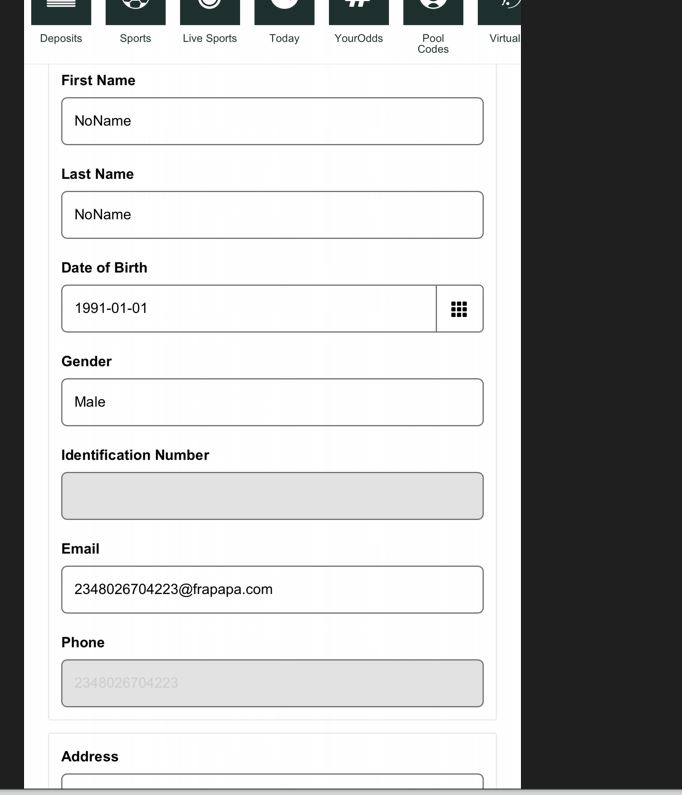
-Click on save changes.
As seen on the images below.
NOTE: Ensure that the names on your Frapapabet account tallies with the names on your bank account.
Related Articles
How to Register?
- - Visit www.frapapa.com - Click on the "Register" icon to the top right - - Fill the form with preferred phone number and password. - Click on the “tick box” to confirm you are 18+ - Click on the "tick box " to accept the terms and ...How long does it take to process withdrawals?
We have our withdrawals processed instantly.Why was my withdrawal rejected?There are a couple of reasons your withdrawal may be rejected:Why was my withdrawal rejected?Profile information incomplete :You are yet to update your full names on your ...Not Allowed Due To Player Block
There are a few reasons you can get this error when attempting to make a withdrawal You are attempting to withdraw your deposit. Deposited funds must be staked before you can make a withdrawal. Click here for deposit terms, see clause 8.6 You are ...How to check Transaction History
- Visit www.frapapa.bet and log on to your account - Click on the profile icon and access "My Profile" This feature lets you view your account's deposits, withdrawals, and bet history.How to check your bonus progress?
Click here to go to see your bonus details Alternatively, log on to your Frapapa account using your phone number and password Click on the profile icon Select "My Profile" Select "Bonuses" from the dropdown Your available bonuses along with the ...