How to find bet ID
- Log on to your Frapapa account
- Click on "My bets" at the bottom left corner of your page
- Select "Placed' or 'settled' to view all bets
- The bet ID is the 6-digit number on the top of your ticket
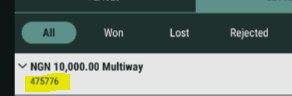
Related Articles
How to find User ID
Login to your account Click on the human icon Your user ID is the 7 digit number next to your phone number.How to find and use Free Bet?
- Visit www.frapapa.bet and log on to your account - Click on "Betslip" - Click on " Use a Free Bet" - Click on "Make a free Bet" -Click on the X sign - Make your selections -Click on 'Betslip' and place your bet. Your stake amount, will ...Unsettled bet
A match may be unsettled when left unscheduled after being postponed or abandoned. In such cases, when the event is yet to be settled after 24 hours, reach our support team with the below information; i- User ID ii- Game hand ID Support channels: ...How to deposit via OPay App
Log on to your Opay App Select "Betting" Select "Frapapa" Enter your 7 digit Frapapa User ID (See how to find your User ID here) Enter desired amount Click on "Pay" Select payment method Enter your OPay transaction pin You will get a notification ...How to Load Booking Code?
-Visit www.frapapa.bet -Login using your phone number and password -Click on "BETSLIP" -Enter the booking code in the "Booking code" tab. -Click on "betslip find" PS: See link below for how to book bets https://bit.ly/3IY1UM7