How to deposit via OPay App
- Log on to your Opay App
- Select "Betting"

- Select "Frapapa"
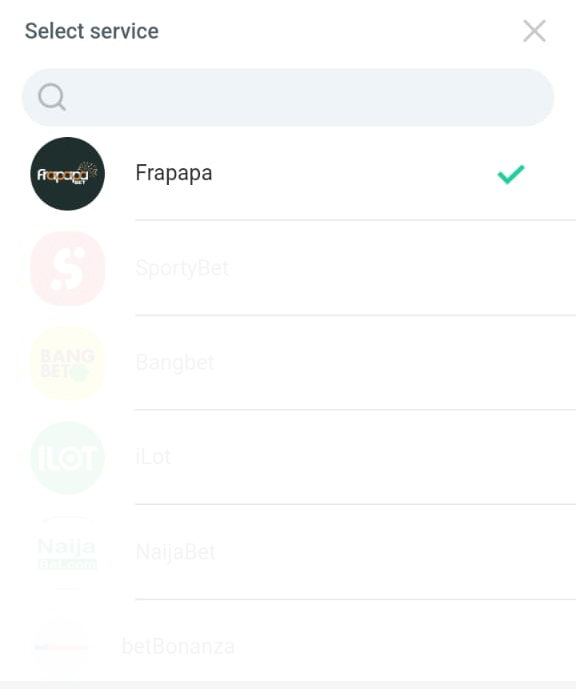
- Enter your 7 digit Frapapa User ID (See how to find your User ID here)
- Enter desired amount
- Click on "Pay"
- Select payment method
- Enter your OPay transaction pin
- You will get a notification payment successful
- Your Frapapa Wallet is credited instantly.
Related Articles
How to deposit via GT Bank
- Login to your GT World mobile app - Click on 'Payment' - Select 'Sport and Gaming' - Select account to be debited - Select category and product as seen on the image below: - Input your 7 digit Frapapa User ID as 'reference ID' (e.g 401283) - Input ...
How to deposit via Paystack (USSD)
- Log on to your Frapapa account - Click on the "Deposit" icon - Input your preferred deposit amount (₦100 minimum) and click on the "Deposit" icon - Click on "Proceed Payment" - Click on the widget as seen on image below - Click on "USSD" - Select ...
How to deposit via Paystack (Transfer)
- Log on to your Frapapa account - Click on the "Deposit" icon - Input your preferred deposit amount (₦100 minimum) and click on the "Top Up Now" icon - It will direct you to the Paystack page. - Click on 'TRANSFER" - Complete your transfer to the ...
How to deposit via Transfer
- Log on to your Frapapa account - Click on the "Deposit" icon-Input your desired deposit amount e.g ₦500 and click on the deposit icon -Select 'Paystack or Interswitch' as your deposit method -Select 'Proceed Payment' -Select "Pay Securely with ...
How to deposit via Flutterwave?
- Log on to your Frapapa account - Click on the "Deposit" icon - Input your preferred deposit amount (₦100 minimum) and click on the "Deposit" icon -Select Flutterwave - Click on "Deposit" - Click on the widget as seen on image below - Click on Top ...